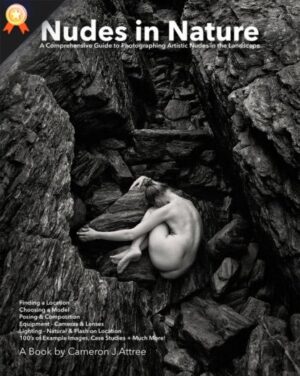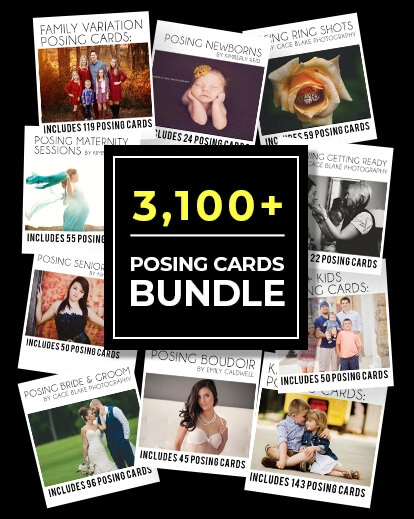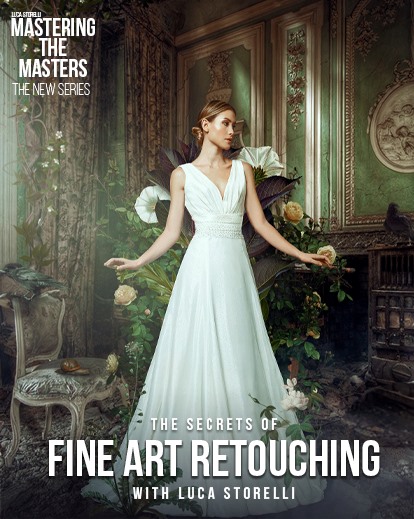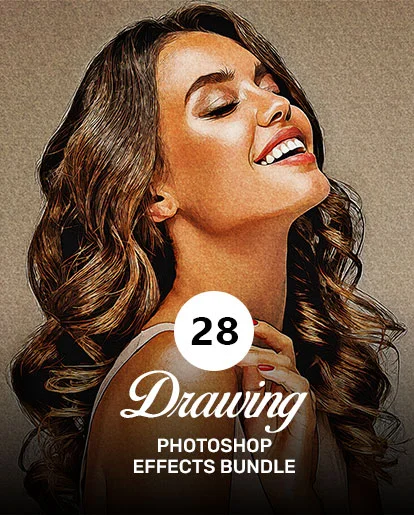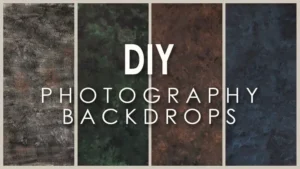Imagine spending huge amounts of money on creating the right background for an image. To capture the subject in the creative & aesthetically beautiful setting that you have imagined in the 1st place.
But how can you make the perfect natural background of lightning, sunrise, rainbow, etc.? Well, that’s where image compositing comes in play.
Image compositing is an art, which can be a disaster if not done right!
Who’d want to see a half-cut sky pasted on a pretty landscape as an awkwardly masked background to a portrait?
No one wants to see a flawed background overpowering a beautiful portrait or just a bad compositing job!
What do you need to set things right, is a software that works wonders, looks natural, is quick, user friendly & affordable at the same time!
Do we have a name? Yes, we do!
StudioMagic.
Who should buy StudioMagic plugin without a doubt?
- Photoshop artists
- Print comp artists
- Professional photographers and studios
- Professional designers & art directors
- Anyone who enjoys playing with images
What can StudioMagic do for you?
- Cut
- Replace
- Layer
- Caste Shadows
- & More
How Does StudioMagic Work?
How To Do Basic Things In StudioMagic I
- Cut Tool:
Select & remove subjects in minutes from studio backgrounds even with detailed edges & flying hair. Cut out & replace dull skies with dramatic Layer Cake skies! - Light Brush:
Brush in light to add focus to any image. Paint in light beams & shafts of light for amazing drama! If you make a mistake. Click a key & paint back what you removed! - Shadow Caster:
Add shadow to any subject, change light direction, time of day, then copy the same settings to multiple images in the same scene, you can even save custom shadows as your own presets. - StudioMagic 2:
StudioMagic 2 is a full feature compositing panel with Enviro, Hyperzap, LightEffex, Reflections & Composition. Once you’ve removed the subject with Studio Magic 1, you finish your masterpiece with StudioMagic II.
How To Do Basic Things In StudioMagic II
- Enviro:
Change entire seasons in a click, beautiful soft snow storms, voilent rain squalls, low drifting fog banks, even change daylight to sunset - Lighting Effex:
In a click, add natural light rays, sun beams, bursts & edge lighting for impact & drama. Balance ambient light color & temperature across multiple layers. - Compositor:
In a click, add clouds to boring skies, light up a night sky with the moon & stars. Finally catch that rainbow you always seem to miss in your camera. Add that impact of lighting or the calming effect of a flock of geese. - HyperZap:
Inspired by the grunge look of contemporary sports images & movie posters, put an edge on your composites like the pros do it with tools like Color Pop & Grunge Boost. - Reflections:
Create realistic water & mirror reflections in a click that previously required expensive studios & lots of equipment. - StudioMagic 1:
StudioMagic 1 starts the compositing process, with fast & easy subject removal, the ability to add realistic shadows & focusing your subject by painting with light.
Product Review
“StudioMagic 1 & 2 is a full-fledged, robust compositing suite built into Photoshop panels. For novice Photoshop users, StudioMagic will allow them to push the limits of their creativity beyond the level of their Photoshop skills. For advanced users and working professionals, it will save time and money by greatly accelerating their visual effects workflow.” ~~Review By Rod Harlan – Photoshop User, February 2016
Software Compatibilities Of StudioMagic
- LayerCake Backgrounds and action sets work with any version of Photoshop
- Action sets might run in the most recent versions Photoshop Elements
- Compatible with Mac OS or Windows Computers
- Backgrounds can be used with any application that opens a JPEG file
- Layered PSD & TIFF sheets can be used with any application which uses and builds layers
- NOTE: Action sets are for Photoshop ONLY. Actions will not work with other editing programs.
You can get this amazing image compositing editor on PhotoWhoa.com at a Whopping discount of 79%.