Digital photography and web development have progressed parallelly. Showcasing photos on your website is the best way to acquire a following. Building your own website is pretty easy nowadays, with resources like photography templates and tools such as Flash, Dreamweaver and content management systems like WordPress at your disposal. Sourcing content from social networking sites like Flickr, 500px, and Instagram onto your website is the best way to make it the hub of your online presence. This article aims at giving an insight into building a photography website that rocks the house.
What are the characteristics of an excellent photography site?
– Graphic Design: It’s an art of combining graphics and text into a visual message in the design of product packaging, posters, banners, brochures, logos, etc. A graphic designer should use and arrange elements on different types of media with the utilization of a graphics software program such as Photoshop or Adobe Illustrator.
– Easy to Navigate: For any photography website, navigation is an important characteristic for the success of your website visitor’s experience. The website’s navigation system is like a map to different sections and information available on the website. One should able to go to any page on the website.
– Simple and Efficient Design: The concept of keeping it simple is the primary goal of any website. Users are not on a site to enjoy the design, but they look for the information despite the design of the site. From the visitors’ point of view, the best website design is a useful and simple text, without any advertisements that match exactly the query visitors used or the content they’ve been looking for.
– Screenshot: Screenshots enables us to share moments and stories taking place on the screen. It is the most efficient way to speed up communication with the website visitors. Screenshots can be used in a lot of different ways, situations, and scenarios.
– Dramatic Splash Screen: The splash screen is an introduction page that is displayed as a program. For example, when a Windows computer starts, Windows splash screen is displayed while Windows is loading. An initial Web site page used to capture the user’s attention for a short time as a promotion.
– Minimalist Design: Minimalist design has been described as design at its most basic elements, colors, shapes, and textures. Its purpose is to make the content stand out. From a visual point of view, minimalist design is meant to be calming and to bring the mind down to the basics.
– Background Music to Photos: When creating a photo slideshow, try and consider to add background music that can enhance the vibe of your photo slide show. Background music can be added with the flash slideshow creator, to synchronize music with photo slides.
– Warm Colors in Website Design: Warm colors in website design are considered to be energetic and vivid. They can make the surroundings of the photograph seem bigger, more open and more inviting. Warm colors are stimulating and connect emotionally to warmth.
– Flash Based Website: Flash is a software technology for managing and creating interactive multimedia web applications like animations, movies, games, advertisement banners, and websites. It gives an unlimited option in the design of your website pages.
– Slideshow on the Homepage: This feature allows you to add a slideshow to your homepage that helps in promoting fresh content at any time whenever you want on your website. The best part of homepage slideshow is that you can upload slide images from your own computer to select the transition style and speed to your liking.
– Blog-like Design: A photography blog on your website can give you an opportunity to showcase the best work and to promote your products and services. Blogs on your website also have SEO benefits as they can create the personal connection with your visitors and customers. When you regularly publish new articles and glimpses into your photography projects, your customers and visitors will trust your website and keep coming back for updates.
– Flash movie at the top, photo galleries, blog for personal anecdotes and tutorials, stock photo gallery
– SlideShow with moving strip of thumbnails that are links to the articles (WordPress Powered blog)
Points to remember while building photography website
As a photographer, there are many choices that one can make to create a website. Your photography website is the baseline of your business; it’s the first point of contact for visitors and buyers.
– Purchase basic hosting – Choosing a WordPress host for your photography website is the first thing to do.
– Install WordPress – An attractive and relatively easy way of building your website.
– Download a professional theme (CyberChimps has many great portfolio themes). Once you have finished installing WordPress to your site and accessed the admin panel, it is time to change the default theme.
– Customize the theme – Based on your business goals, a customized photography website can be much more efficient than using existing photography website themes/templates. Customize your theme according to your choice to make sure it builds a strong brand identity for your photography business.
– Use a slider plugin to create slideshows for your portfolios (SlideDeck is a handy slider plugin with 15 social media platforms from where you can source content, 14 strikingly attractive slider skins, and options to make fullscreen, full-width sliders with Parallax, Ken Burns or the lightbox effect)
Updating your website with relevant content is what makes it SEO ready. Regularly configuring the web admin with latest features and updating the design makes it more appealing in the long run. And of course, regularly uploading new photos as well as dabbling with different genres.
How to reach out to your target audience?
– Email marketing – It helps in finding new customer prospects and converts them into customers. The main advantage of email marketing is its appropriate communication mechanism for lead nurturing; that helps create many small touch points with your customers over the period.
– Writing relevant blogs – The primary function of WordPress is blogging software. The significant benefit of WordPress for photographers is that it allows you to update and publish existing and new photos or new blog posts whenever you want.
– Exit popups with freebies for signing up – There’s no denying that popups, especially exit popups, work. A well-designed exit pop-up encourages a conversion or the other page view on your site. Free giveaways have been a standard marketing tactic for decades. Exit popups work well on any website because a free giveaway comes at no cost to the vendor especially if you offer subscription tools or services.
In this way, you can setup your photography website. Use the best features to make it look slick and have a better outreach.

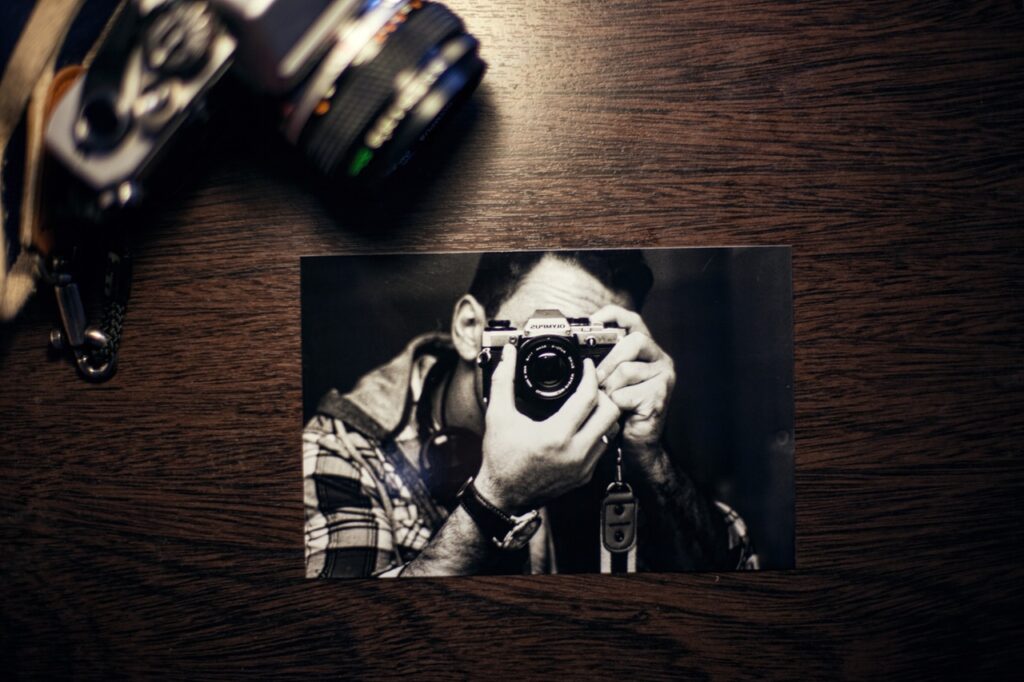


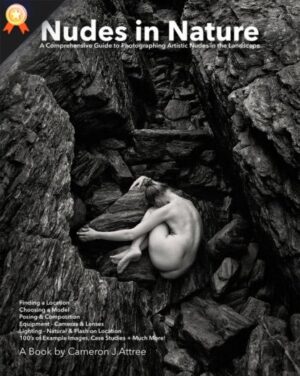
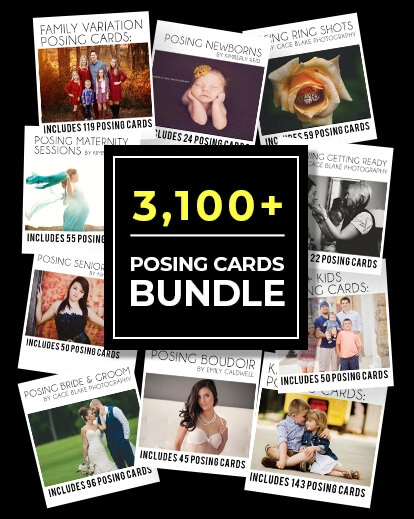
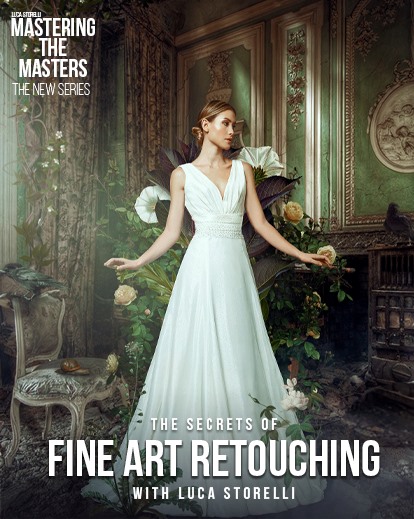
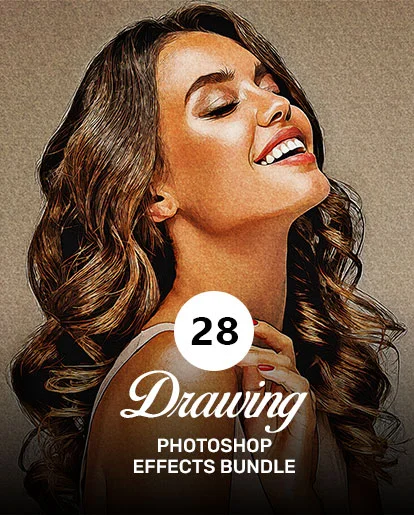






1 Comment on “A to Z of a Photography Website”
Thanks for Helpful blog i have learn many things from this blog